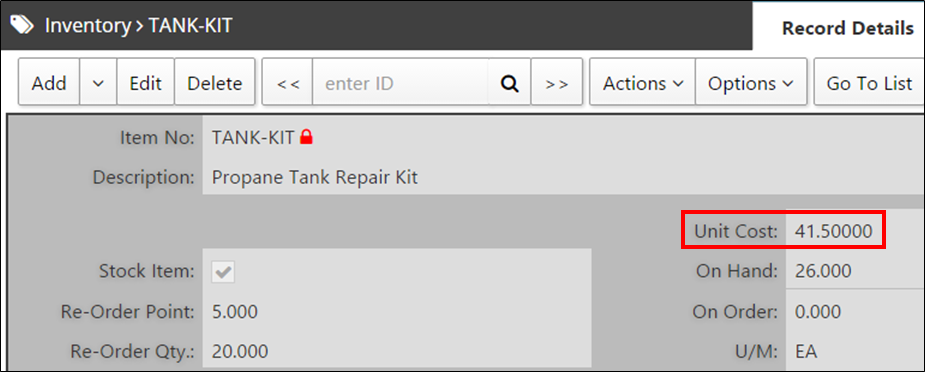PARTS KITTING
Through eMaint X4’s Inventory module, you can also create “Kits” containing multiple parts. A kit will contain a set quantity of each part that is consumed to form a new part representing the entire group of parts. This kit can be charged to Work Orders like a standard part in order to easily track the costs associated with the entire kit.
Before learning how to create a new kit, let’s start the process from the very beginning. To help you understand this feature we are going to work with the very simple scenario below:
“Some of our assets are propane forklifts and sometimes gas leak issues will need to be addressed. In some cases we will need to replace the “Valve” and the “Hose” connected to the propane tank. Since we often need both of these items at the same time, we will put them in a kit so they can be charged together to the WO that you created to address the issue.”
In this example, we will setup a parts kit in 3 steps:
A - Create 2 new parts (Kit Items);
B - Create another new part and tag it as a “Kit”;
C - Associate the Kit items with the Kit.
A - Navigate to the Parts tab and create two new items as demonstrated in the image below:
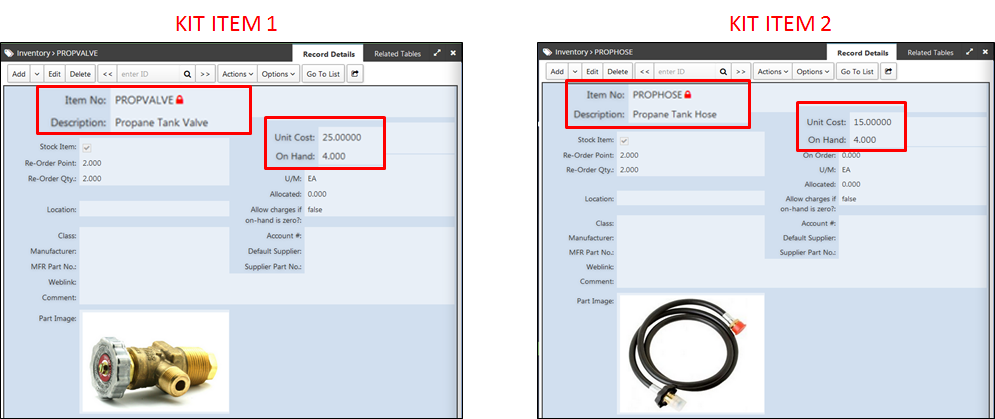
Note - For this example, you will only need to fill out the basic fields (Item No, Description, Unit Cost and On Hand). Don’t worry about adding images.
B - Now, create a 3rd new part and tag it as “Kit” as illustrated in the image below.
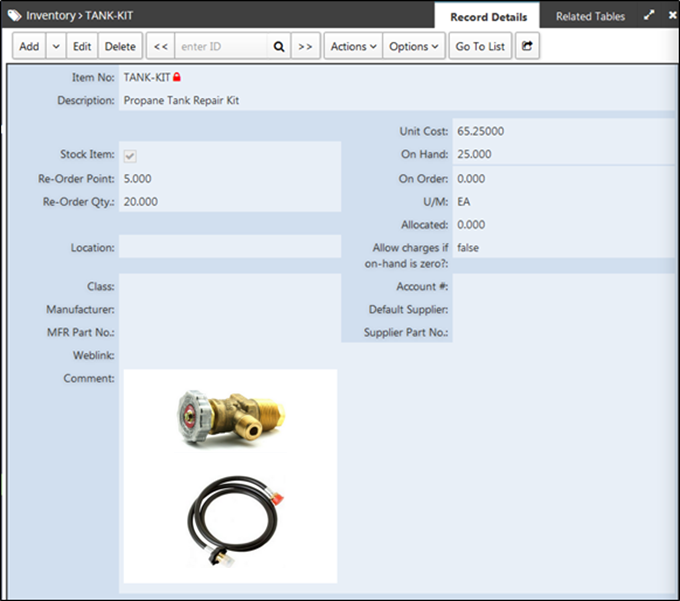
BEFORE WE ARE ABLE TO ASSOCIATE ITEMS WITH THE KIT, WE WILL NEED TO MAKE SURE WE ARE DISPLAYING THE “KIT ITEMS” RELATED TABLE IN THE PART’S “RELATED TABLES” SCREEN. SO LET’S DO THAT FIRST:
Go into any part record, hover over “Options”, select “Manage Related Tables”, click the Plus icon next to “Kit Items”. Once that table moves to the “Display” side of the screen you can hit save.
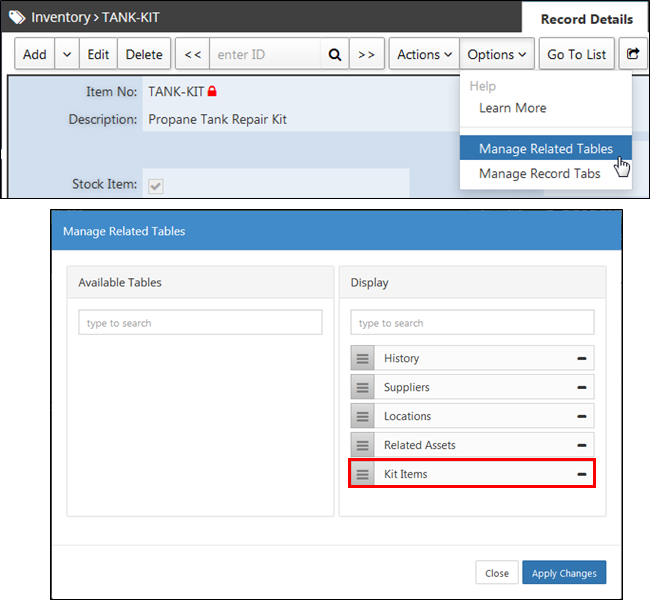
C - Associate the Kit items with the Kit.
As you can see, within the part “Related Tables”, you will now have the “Kit Items” related table. To associate the 2 created items to this Kit we will need to:
Click the “Add New Record” button on the “Kit Items” section.
When that form displays, click the magnifying glass and select the first item created. Then, type in a Quantity and select MAIN as the Inventory location.
Click “Save New Record”, then repeat the process to associate the second item created.
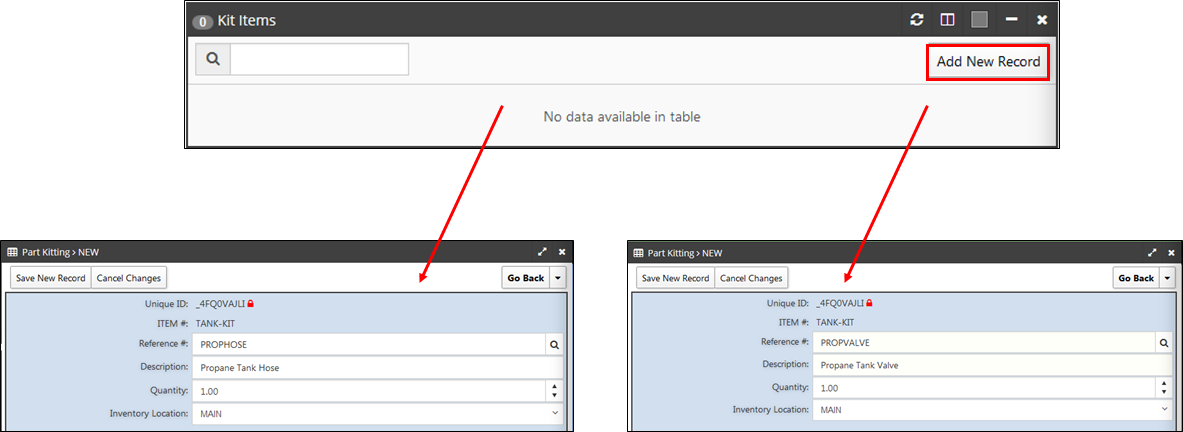
Once you have associated the parts with your kit, you will see them listed on the “Kit Items” table.
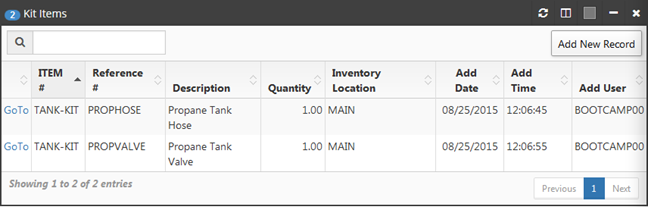
Now all you need to do is:
Go back to the “Record Details”, hover over “Actions” at the top of the page and select “Create Kit”.
A Window will pop up asking you how many kits you wish to create. Pick the location where you want the kit to be stored and the desired quantity.
Click “Proceed” when you are done.
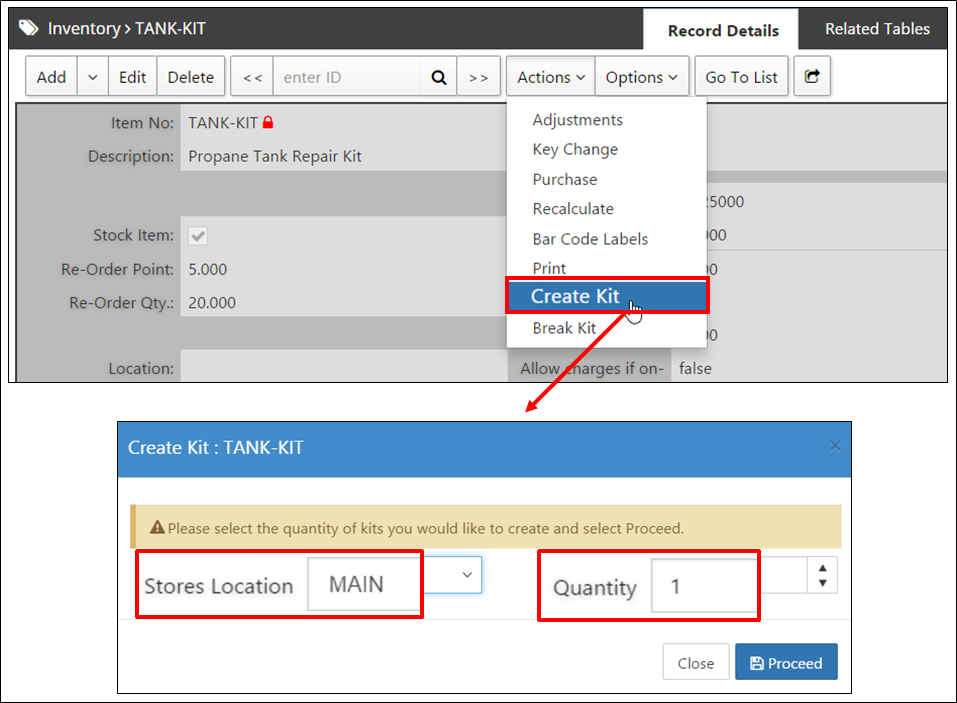
Note 1 - The “Create Kit” function tells X4 that this is now a kit made up of individual parts. If you want to make any changes to the kit you will have to use the “Break Kit” option first.
Note 2 - If you do not have enough of an item on hand to put it into a kit (ie. you need 4, but only have 3), the system will not allow you to create the kit.
After creating the kit, you will notice that the “Unit Cost” was populated with the extended cost of all parts in the kit.