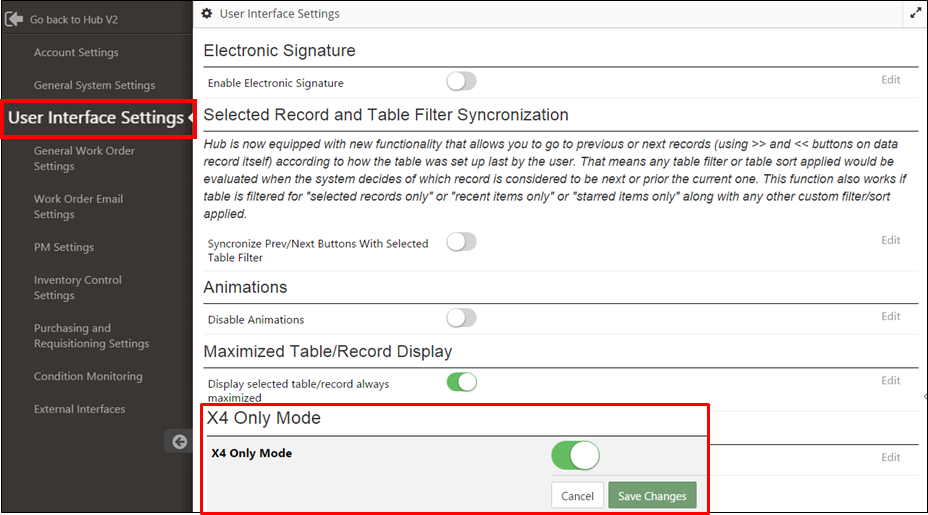You now have the option to switch to X4, by activating this version for your eMaint account. This is a global setting, which means turning this option on will force all users in your account to use X4 from this point on.
Only the account administrator has the option to activate X4. To do so, you will need to click your user name at the top of the system tabs, then click on “Account Settings”.
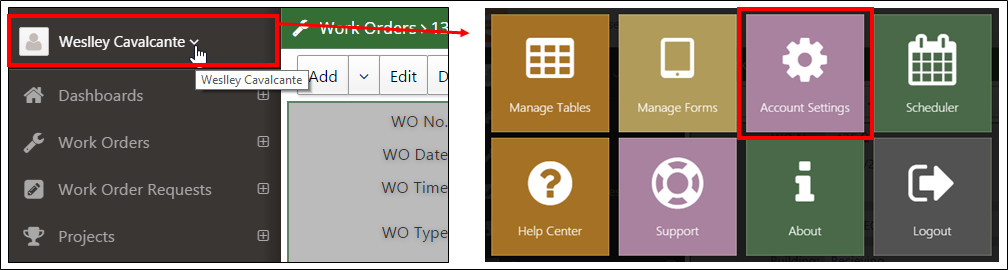
Once on that screen you will able be see all the System Settings on the left side of the screen. You will first need to select “User Interface Settings”, then at the bottom of this screen turn on “X4OnlyMode” and Save.