Nesting Group and Nesting Level are fields on the PM form that allow you to decide what PM will generate when you have 2 (or more) similar PMs for the same asset that will eventually fall on the same day.
If, for example, your annual inspection PM is a more comprehensive process that also includes what would be covered in the monthly inspection PM, then you can set up nesting levels to decide which PM will generate and which one will be skipped.
To learn how to use these fields, navigate to any Asset Record and create a Monthly PM Schedule.
A - Fill out the calendar based section (Produce Every?; Calendar Based Freq; Calendar Freq Type = Static, then choose any day in the future to populate the “Next PM Date” field).
B - Click the down arrow next to the “Nesting Group” field, then choose any group from the list (you can also create a new group if you want).
C - On the “Nesting Level” field, choose any low number such as 1.
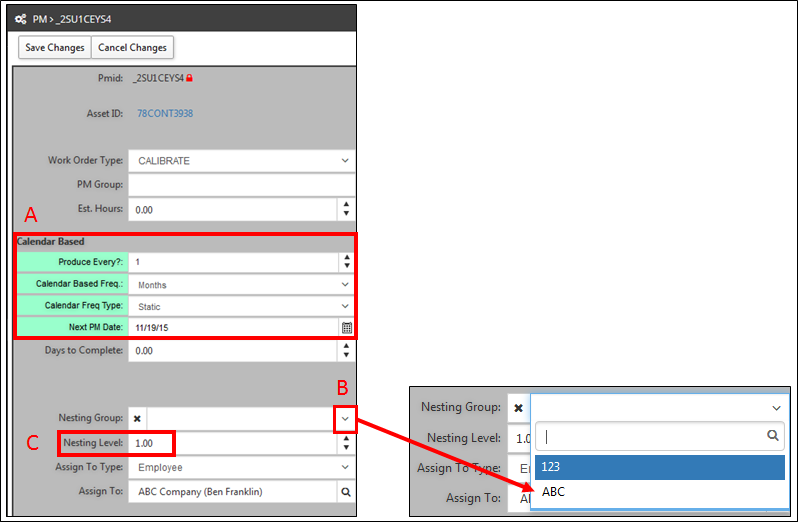
For the same Asset, create an Annual PM Schedule.
Fill out the calendar based section according to the figure below (Produce Every = 12; Calendar Based Freq = Months; Calendar Freq Type = Static, then to populate the “Next PM Date” field, choose the same day you chose for the monthly PM, but in a different month in the future).
B - Click the down arrow next to the “Nesting Group” field, then choose the same nesting group you picked for your monthly PM.
C - On the “Nesting Level” field, choose any number that is higher than the number you chose for your monthly PM (3 for example).
On the “Brief Description” field type in “Annual Inspection” and then Save.

RESULT
Once a year, in this example, the two PMs in the image below will fall on the same day. When that day arrives, the system will see that there are 2 PMs (for the same asset and on the Same Nesting Group) ready to be generated. It will generate the PM with the highest Nesting Level (Annual Inspection) and it will skip the one with the lowest level (Monthly Inspection).
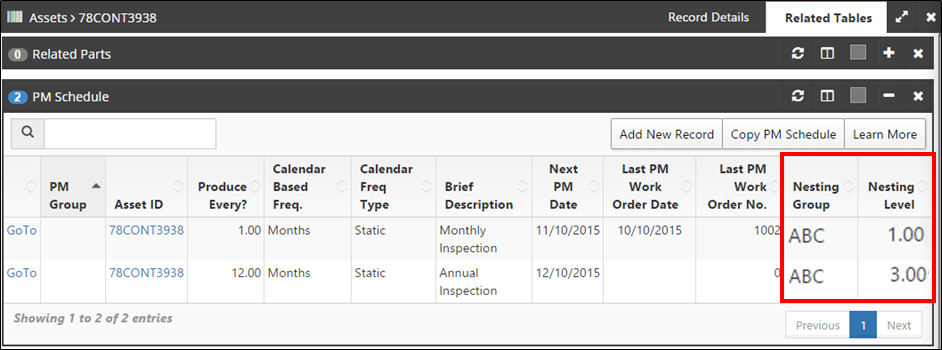
Note - Keep in mind that for this to work, you can’t skip any days on these PMs, the “Calendar Freq. Type” needs to be Static and you have to choose the dates making sure that at some point the PMs will fall on the same day.