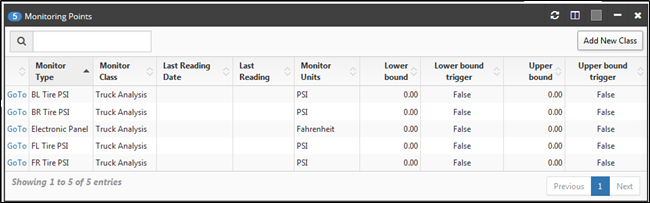This feature is not available for customers at the "Team" account level. For more information on eMaint CMMS plans (account levels), you can contact your Customer Success Manager or email services@emaint.com. This information is also available at http://www.emaint.com/cmms-pricing/#plans-pricing.
Open the asset to be linked to the monitor class and find the monitoring points related table. Click on Add New Class to open the screen where you can link the monitor class to the asset. Click proceed and all monitor points associated with the monitor class selected will be populated in the monitoring points related table.