When you have established an eMaint X3 account through the eMaint.com Web site, you can access it through any computer or device that has Internet access.
To access your account, visit the eMaint Web site at http://www.emaint.com. Click on the Loginlink at the top of the page. At the 'Customer Login' page, enter your User ID or email address with a password and then click theLoginbutton.
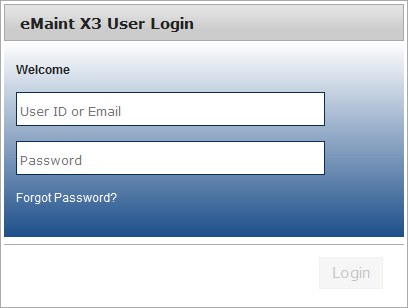
To access a secure login page, login to https://x34.emaint.com. The SSL-encrypted session securely uploads and downloads information to keep your data secure while travelling across the internet. However, the encryption process requires a little more work from your computer and may affect performance. If you entered your account name or password incorrectly, an Invalid Member Login screen appears (see below). You have the option to re-enter your Account Name and Password, request your login information via email, access the Demo account, or return to the eMaint.com home page.
If you logged in correctly, you will be at the main page of your account, which is known as the eMaint X3 Control Center.