Conditions determine the way in which filters interact with each other and the report as a whole. There are two conditions: And & Or. Conditions are set to And, by default. Click the word And to change it to Or and click it again to change it back.
The condition And means that both expressions must be true in order for the record to be placed in the report. The example below shows criteria stating that records must have “O” as the status AND have a WO Date greater than 05/02/2010.
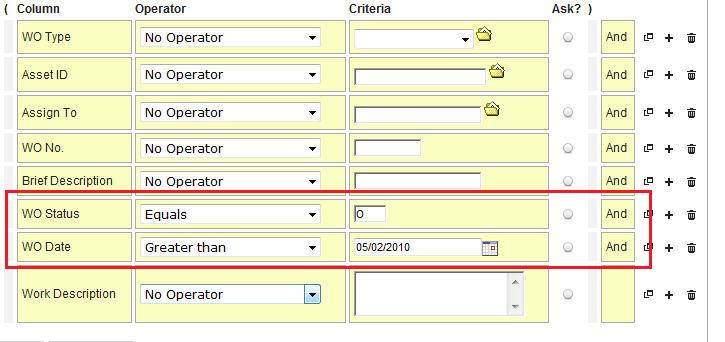
The Or condition is mostly used within filter groups (see next section) to indicate how fields within the group should be treated. Or says that either expression can be true for a record to be added to the report. For instance, if you wanted to see all work orders for two departments out of the ten in your system, you would set up the group filter with the condition Or. This way if either department is on a record, that record will show on the report.
FilterGrouping
Filters can be programmed to act as one through grouping. Grouping is accomplished by using the left and right parenthesis in the field properties column and specifying the condition of the filter combination.

- Once the first filter is placed on the field, you can add a second filter by clicking on the + which is located to the right of the filter icon on the field. This will open a second line under the field which will have a filter icon but will not have a field name because it shares the same field name as the one above it.
- Use the Operator and Criteria boxes to create the second filter
- Now that the filter criteria for the field have been added, you must group the filters so that they will act as one expression. Simply click the spaces in the left and right parenthesis columns to add the parentheses, surrounding the rows.
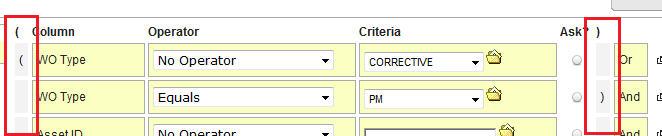
The last step in establishing a group is to indicate what condition should be used between the fields in the filter group and between the filter group and the other fields on the report.
- If the filter group you have created consists of filters on a single field, you must choose the Or condition within the filter group as it is impossible for a field to be equal to more than one value at a time.
- Use the And condition to connect the filter group to the report as a whole.
NOTE:Theconditionwithinthefiltergroupfallswithintheparenthesis, whiletheconditionwhichconnectsthefiltergrouptothereportoccursjustoutsideoftherightparenthesiswhichendsthefiltergroup.