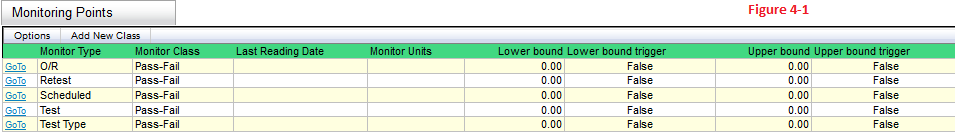
Figure 4-1 - Adding a monitor class to an asset will allow the asset to be chosen when entering readings.
Adding a Monitor Class to an Asset
Open the asset to be linked to the monitor class and find the Monitoring Points related table. Click on Add New Class to open the screen where you can link the monitor class to the asset. Click Proceed and all monitor points associated with the monitor class selected will be populated in the Monitoring Points related table.