Exporting is the process of copying, packing, and sending data from the system to your computer. To export your data from the eMaint X3 system, click on ExportData.
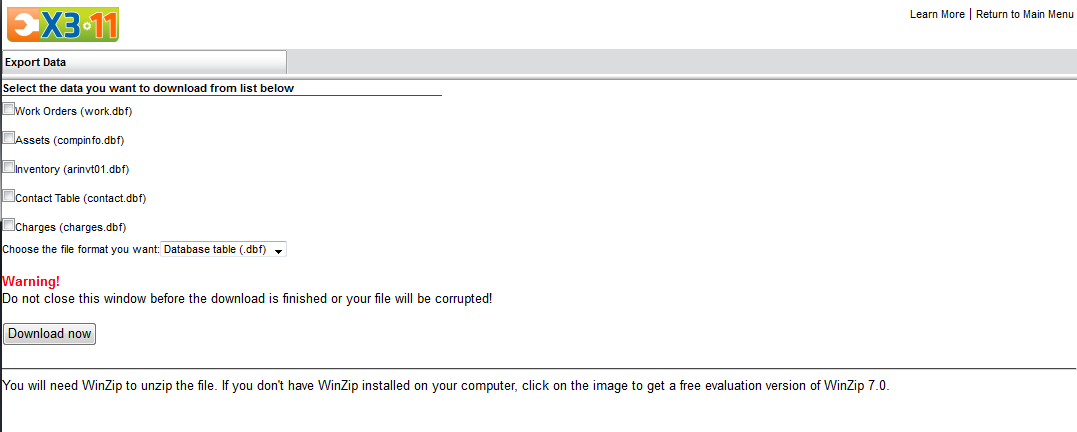
Follow the instructions provided on screen to complete the export/download process.
- Select the table(s) by placing a check mark next to the data table(.dbf) you wish to export.
- Choose from three formats: Database table, Excel or Text.
- To begin exporting click the DownloadNow button. This will start the FTP process for sending files to your PC.
- When prompted select Savethisfiletodisk, and choose the directory/folder on your PC where you want to save the data being sent.
- The file(s) that were transmitted are stored within a ZIP file. Use your local PC's ZIP software to unzip the files.
- The ZIP file is password protected. The password is the same password for the user who exported the data, in all capital letters. If JOEUSER is exporting then JOEUSER's password will also be used as the password on the ZIP file.
NOTE: The exporting process may take some time to complete depending on the size of the data being sent to your local PC. Your login session may expire while you are waiting for the process to complete. Login again to continue working in the system.