PROBLEM:
Firefox does not display barcodes correctly (as seen in the image below).
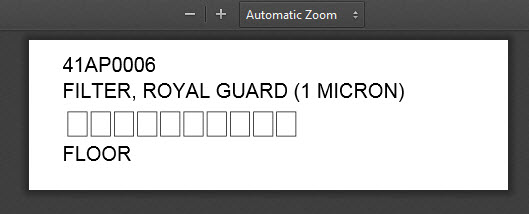
SOLUTION:
In order to fix this issue, you will need to do the following:
1. Go to a new tab and type 'about:config' in the address bar (Note: You will get a warning message display -- simply click 'I'llbecareful, Ipromise!').
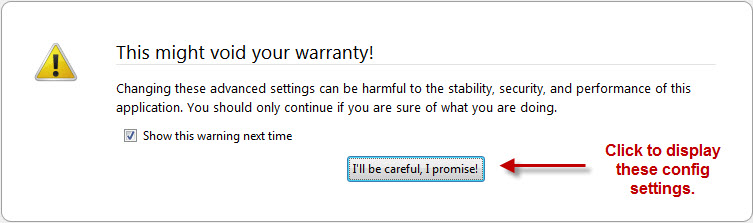
2. After the results display, do a search for 'PDF'. This should narrow the entries down to only a few.
3. Find the Preference Name 'pdfjs.disabled' and right-click it and select Toggle. This should then show the entry in bold print and turn the Value from false to true.
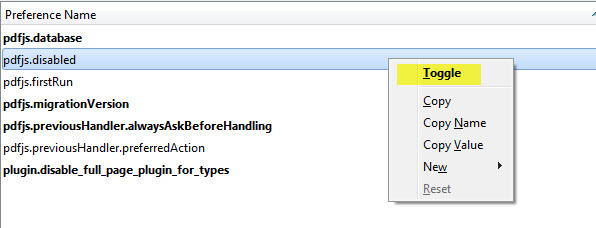
4. Go back to the page where the barcode can be found and refresh the page.
You should then see the barcode label displayed correctly (as shown below).
