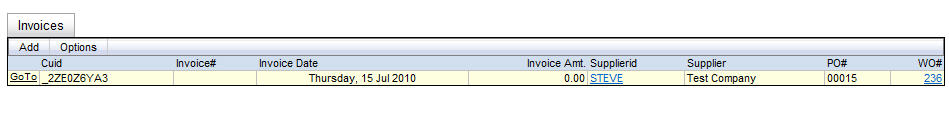Invoices are entered against individual purchase orders. To enter any invoices received against a PO, open the purchase order and click on the Invoicetab. Click on the link Add to open the invoices form.
Enter the information you need for your invoice and save the changes.
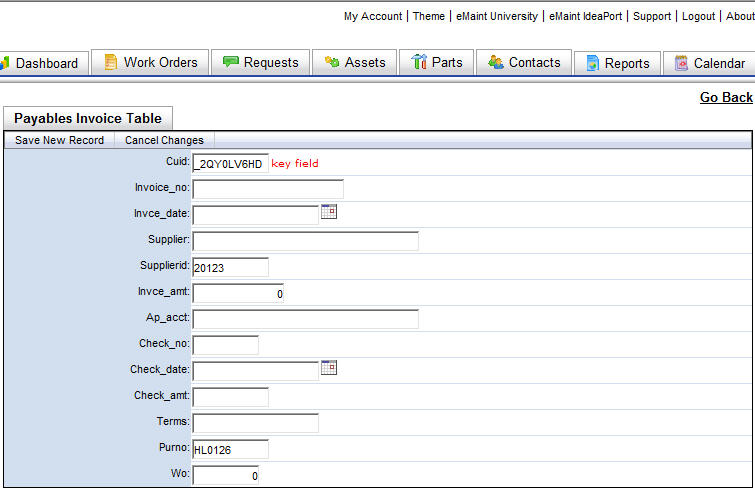
Once invoices have been entered, the information for the invoice will show on the Invoices tab as shown