This section sets the global PM settings and PM email notifications.
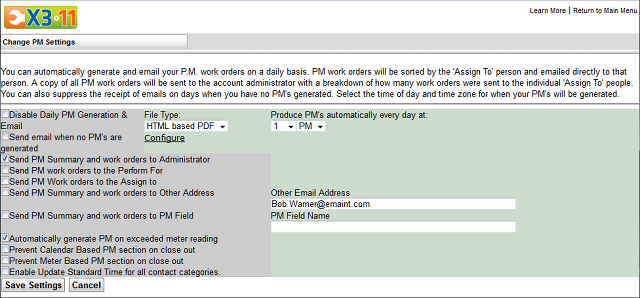
The top row on this page allows you to set general PM settings.
DisableDailyPMGeneration & Email – This option enables and disables the automatic PM generation. A check in the box disables automatic generation.
SendemailwhennoPM'sareGenerated – Sends an email to the admin when there are no PMs generated that day.
FileType – Sets the email attachment format to PDF or HTML. If set to HTML, a Configure link will appear which will allow you to customize the header and footer of the print form.
ProducePM'sautomaticallyeverydayat – Allows you to set the PM generation time. Use the drop-down boxes to select the time, AM or PM, and the time zone.
The next five rows allow you to configure the options for sending the generated PMs.
SendPMSummaryandworkorderstoAdministrator – Sends the Administrator all generated PMs in an attachment and includes a summary of the PMs in the body of the email.
SendPMworkorderstothePerformFor – Sends only the assigned PMs to the person(s) designated in the PerformFor field of each PM Schedule.
SendPMworkorderstotheAssignTo – Sends only the assigned PMs to the person(s) designated in the AssignTofield of each PM Schedule.
SendPMSummaryandworkorderstoOtherAddress – Sends a summary email and all generated PMs to the email address specified in this field.
SendPMSummaryandworkorderstoPMField – Allows you to use a custom field on the PM form to add additional email addresses to. When the PMs are generated, any email addresses in this field will be sent a copy of the PMs. Enter the field's FieldName in the box provided. See the System Administration guide for creating new fields and obtaining a field's FieldName.
The last settings allow different functionalities to be turned on or off for PM information.
AutomaticallygeneratePMonexceededmeterreading - Allows Meter based PMs to generate when a meter hits an exception to create a work order.
PreventCalendarBasedPMsectiononcloseout - Disables the close out options on a PM work order for Calendar Based PMs.
PreventMeterBasedPMsectiononcloseout - Disables the close out options on a PM work order for Meter Based PMs.
EnableUpdateStandardTimeforallcontactcategories - Allows Standard times to be updated on all contact categories instead of just Employee. It is recommended that this setting is turned on.
Click on the SaveSettings button to save your changes. If you do not want to save any changes, click the Cancel button or the ReturntoMainMenu link.