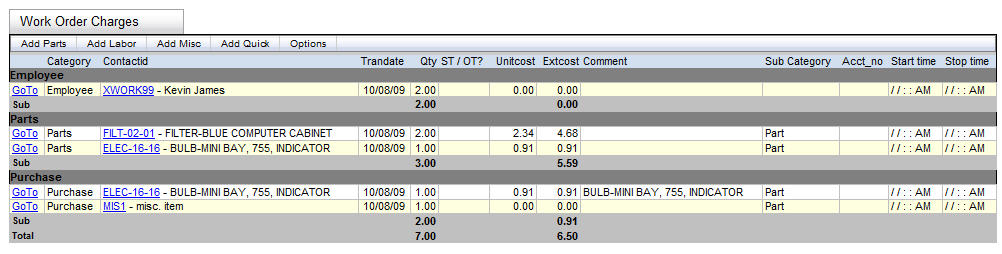To purchase parts needed for a specific job and have those parts automatically charged when they are received, use the Purchase link, which can be found under Actions from the work order detail view. The screen below will display for you to enter the purchase order information.
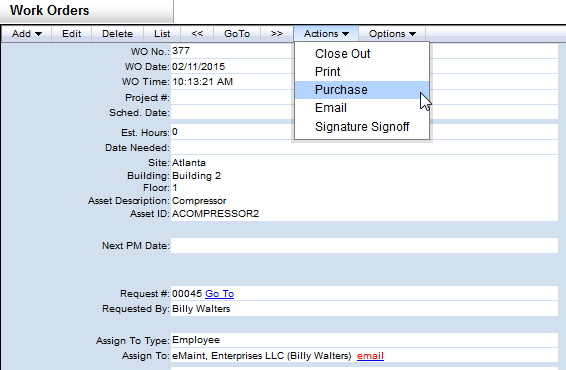
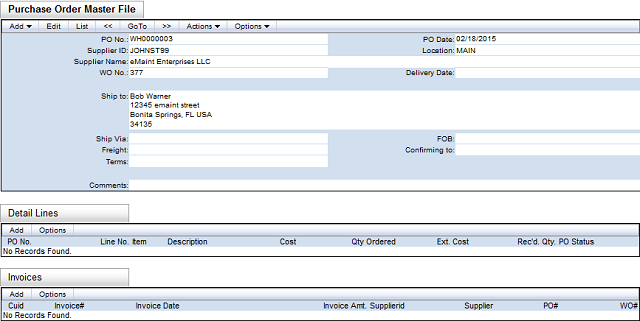
When the purchase order has been created and saved, the information for that purchase will be shown in the Purchases table under the work order.
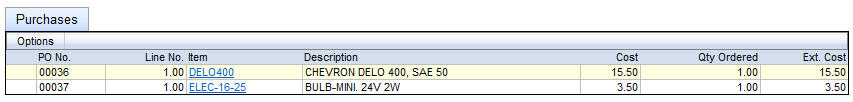
When the items are received they will be charged to the work order automatically. They will be placed in their own section marked Purchase on the Work Order Charges table.