Did you know you can customize the header and footer of the work order’s HTML print out? This feature allows you to add images, signature lines, even small spreadsheets to appear on all your printed work orders.
Requirements:
Administrator login: These instructions require you to enter the PM Settings page which is an administrator only section. Regular users won’t be able to access this area.
Procedure:
- Click the My Account link at the top right of the browser window then click the PM Settings pencil icon at the bottom of that page.

- Check the File Type. If it says Form based PDF, change it to HTML based PDF, click the Save Settings button then return to the PM Settings.
- Click the Configure link under the File Type option to access the HTMLFORM file listing. This listing has two options; one for the header and one for the footer (noted in the Csection column). Click into the one you wish to customize.
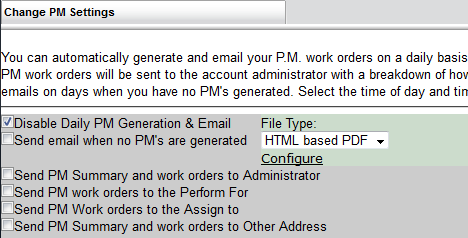
- Click Edit to modify the form.
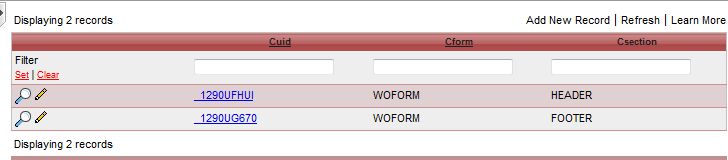
The only field available to modify is the MHTML field. This field contains the HTML coding that makes your header/footer. If you know the HTML coding language, you can make your adjustments directly into the field. If you don’t know the language, you can change the field’s behavior from Default to HTML Editor. This will display the data as a regular text field but insert the HTML code for you automatically.
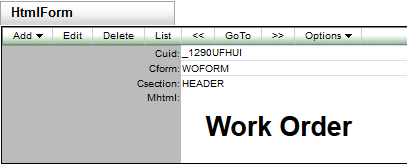
Tips:
Be sure to allow plenty of time to customize and complete your print out. A simple line or two may take 10-15 minutes, but complex adjustments can take significantly longer.
The HTMLFORM File Listing opens in a new window. Use the previous window to go to a work order. Anytime you save an adjustment to the header or footer, go to the other window and print out the HTML form to preview the changes and help fine-tune your print out.