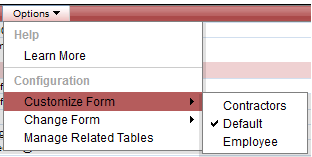As you’ve already experienced, X3’s forms are highly customizable. While it may suffice to put certain fields on one of your forms, sometimes it may be necessary to simply have another form for that table. A common example would be for your contact records. One form for your average contacts and a second form specifically for your employees.
In order to add any new forms, we must go to our Navigation tab and look under the Administration section at the ‘ManageForms’ option.

This brings us to a list view of all forms in the system. We’ll select Add New Record in the top right, much like other list views, and will then proceed to fill in the necessary details. Note that the key field on this form, Unique ID, is filled in automatically.
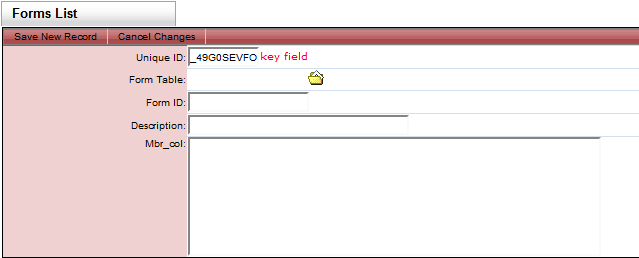
FormTable - This is the table on which you’d like your new form to appear. So if you wanted a secondary contact form, perhaps for employees, you would pick the Contacts table.
FormID - This is an ID for this form in the system and need only be a quick way to refer to this form. It must be entirely in capital letters with no spaces.
Description - This is the name of the form as you’ll see it when selecting the form. This should be an accurate description for the form itself whereas, in contrast, the Form ID is a shorthand.
Mbr_col - This field can be left blank as it is primarily used in very specific display configurations.
We’ll fill this out as if we wanted a form just for our employees.
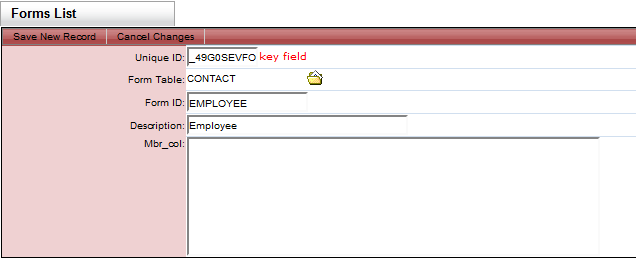
After that information is filled in, save the record. Go to your Contacts table and try to add a new record. Your new form, in this case Employee, will be available in a drop down menu.
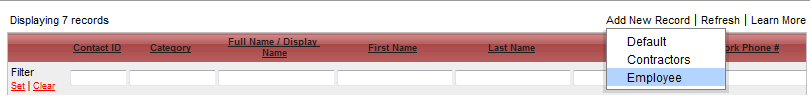
First, however, go to any other record in your Contacts listing and select Options -> Customize Form -> Employee (or whatever you named your form). Here you can select the number of columns and rows you require on the form and add the specific fields you’ll dealing with in the order you desire.