The Work Order Center is the repository of all work orders in the system regardless of whether they are generated from the PM schedules or approved through the request form. The Work Order Center is accessed by clicking the Work Orders tab or by clicking the Work Order Center link in the Work Center section of the Navigation tab.
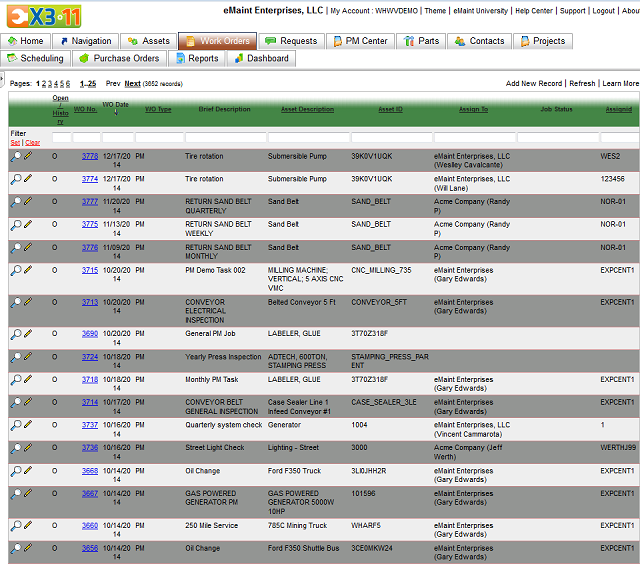
Filtering and sorting the work order list
The sort and filter capabilities of the list view allow for quick retrieval of work orders. Each text box under the column header line is used to filter the list for that field.
The list will match the text entered in the text box with the data from each work order record. It is not always necessary to enter entire words to filter the list. For example, entering J in the Brief Description column would pull up all work orders with brief descriptions that begin with J regardless of any other text after J . For any filter to be set, press the red Set link located on the left side of the line. To remove the filters, press the red Clear link. Click Set again to update the list view.
Keeping simple filters in place such as an O for the Work Order Status will always display that group of items when the list view is opened. If no filter is used, the number of work orders displayed per page is controlled by the Form Options link at the bottom of the page. If a filter is active, all work orders that match the criteria will be displayed on the same page regardless of the number of records found. Within the list view, the filters are not case sensitive.